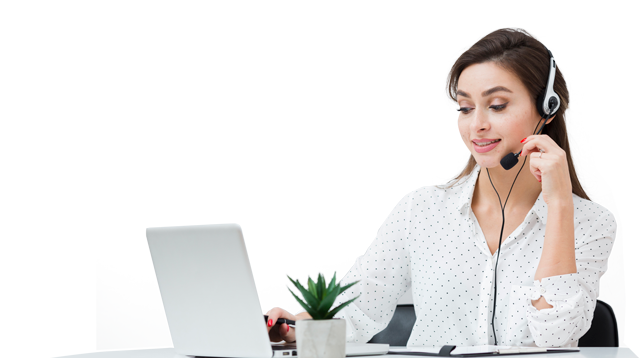Local governments are facing increasing pressure as locations worldwide struggle to initiate the best possible post-pandemic environment. Like businesses across the globe, governments are dealing with the sudden shift to remote or hybrid work, paired with higher expectations and increased needs from the people they serve.
To survive in this new environment, governments need access to the latest tools to serve their citizens and communities. Microsoft Teams is an excellent example of a platform capable of tackling both crucial avenues at once.
Not only does Teams provide a universal environment where team members can share ideas and collaborate freely, but it can also form the foundation of your customer experience strategy with partner solutions like Buzzeasy Contact Center for Microsoft Teams.
What is Microsoft Teams for Government?
Microsoft Teams is one of the world’s most popular communication and collaboration tools. According to the Gartner Magic Quadrant, a leader in the UCaaS space, Microsoft Teams has a dedicated vertical offering for the government landscape. Microsoft announced Teams availability officially in 2018 on the US Government Community Cloud and has been bringing the latest Teams functionality to the DoD and GCC High clouds since.
With the adoption of Microsoft Teams, local government groups can access an all-in-one communication and collaboration platform packed full of valuable tools for improved teamwork. You can share files securely between government departments and create channels for different segments of your workforce.
Microsoft Teams empowers government staff, whether they are out in the field interacting with citizens, or working in the office, with the same consistent experience across all channels. Buzzeasy Contact Center for Microsoft Teams is a state-of-the-art unified communications system that enhances the functionality of the Government Teams experience with customer service features, stronger insights and analytics, and custom integrations.
The Evolving Microsoft Teams Landscape for Governments
Microsoft Teams for Government is constantly evolving, with new solutions rolling all the time. In the last year, Microsoft Teams has introduced:
- New collaborative experiences: Government professionals can host professional presentations anywhere with presenter and side-by-side presenter mode in desktop or window sharing mode. Breakout room timers and room retention tools also ensure teams can make the most out of their meeting room structure. You can also set breakout room assignments to persist over numerous sessions.
- Live captions and transcription: Live transcription and caption features ensure your team can easily understand what is being said in meetings. There are 27 languages available for real-time captioning, and you can search through transcripts to find valuable information. Live transcript and recording features can be set to turn on automatically when a meeting begins, ideal for compliance.
- Updated settings and controls: Management can update permissions and settings for team members, automatically enabling or disabling video streams before a meeting to stay compliant with crucial rules and regulations.
Add Buzzeasy to the mix and government organizations using Microsoft Teams can access everything from customer surveys, multichannel chat for conversations, SMS update campaigns, and self-service bots to make the workforce more efficient.
Collaborating in Microsoft Teams
The end-to-end functionality of Microsoft Teams makes it easier for governments distributed in a digitally transforming landscape to stay connected and efficient. With Buzzeasy, government groups can empower frontline agents with a genuinely collaborative backend to share information or provide consistent experiences to customers.
Ideal for the unique requirements of the public service landscape, the combination of Microsoft Teams and Buzzeasy can be customized to suit your needs.