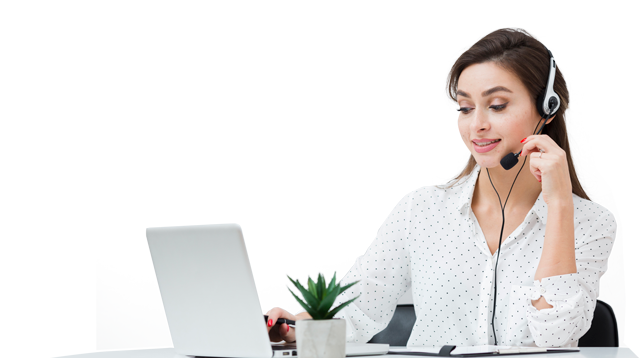This summer, Microsoft announced[i] that Skype for Business Online would be retired by the end of July, 2021. This means that after that date the service will be stopped and customers with an Office 365 subscription will not be able to use Skype for Business Online, they will only be able to use Microsoft Teams.
If you are a Skype for Business Online user, you have a hard deadline to complete the migration to Teams, and while the summer of 2021 may still seem far away, you shouldn’t wait until the last moment to transition.
Microsoft and its Partners are providing support and various upgrade options are available to make the migration to Teams as smooth as possible, but you should not underestimate the challenges brought about by a change in technology, in particular regarding people, i.e. the users of the solution.
Additionally, your organisation could start enjoying all the advantages and benefits of Teams as a digital, modern workplace and collaboration tool well before that date.
If you are a Skype for Business Server (on-premises) user, then you do not need to worry about moving to Teams immediately, as support for the current Skype for Business Server 2019 version will continue until 2024[ii]. Nevertheless, I still invite you to read this blog and consider migrating to Teams as a strategic step in your organisation’s short- or mid-term technology roadmap.
So what is the big fuss about Teams?

Microsoft Teams is a hub for teamwork and collaboration that combines chat, calling, video meetings, files and more, all within a single, integrated application.
Teams was unveiled[iii] by Microsoft in November 2019 and it became generally available to customers worldwide in March, 2017 as part of the Office 365 application suite[iV]. It was immediately seen as a threat by Slack, who “welcomed” Microsoft’s competition in a full-page ad in the New York Times[V].
Since its release, Microsoft have been developing and adding features to Teams at an incredible pace, to fulfil their four core promises:
- Chat for today’s teams – Communicate more effectively
- A hub for teamwork – Work better together
- Customisation for every team – Customise your workspace
- Security teams trust – Keep your team secure
In 2017 Microsoft announced[Vi] that Microsoft Teams was the core of its new vision for intelligent communications, becoming a single hub for teamwork in Office 365 that brings together conversations, meetings, files, Office apps, and third-party integrations. It was also made clear that Microsoft Teams would evolve as the primary client for intelligent communications and replace Skype for Business over time.
Roughly a year later[Vii], the goal of adding Skype for Business Online features and functionality to Microsoft Teams was declared complete and Microsoft encouraged organisations to move to Teams for messaging, meetings and calling.
A clear measure of its success is that just two years after its launch, Microsoft Teams was being used by over 13 million users on a daily basis[Viii], and by November 2019 it had surpassed the 20 million daily active users mark[iX], leaving well behind Slack, its primary competitor.
 Source: https://www.statista.com/chart/20028/daily-active-users-of-slack-and-microsoft-teams/
Source: https://www.statista.com/chart/20028/daily-active-users-of-slack-and-microsoft-teams/
One simple, though very practical reason that has helped Microsoft Teams to gain quick enterprise adoption is that Teams is part of the Office 365 suite and therefore its licensing is already included free of charge for companies with an existing Office 365 Business Premium and E3 subscription. There is also a free version of Microsoft Teams available, although it has some functionality limitations compared to the paid versions.
Teams as the new digital workplace and collaboration hub

We have to acknowledge that we are all working in a highly digital, diverse and geographically distributed business environment, where speed and ease of collaboration is critical to succeed.
One of the main reasons I see behind the wide and quick adoption of Microsoft Teams is that it provides a very intuitive workspace design with flexible tools and wide customisation and integration options that empower employees to communicate and collaborate in a more efficient and productive manner. Teams is not just another app, but it is “the app”, a central hub for teamwork and collaboration. Let me illustrate this with a few examples from our own journey with Microsoft Teams.
Geomant started to use Teams right away as soon as it became available alongside with Skype for Business. For some of the teams, specifically the dev teams that are working together on daily basis in three countries it quickly became the primary communication platform. We started the migration to Teams from Skype for Business at the end of 2018 and about a year later we have 90% active users on Office 365 overall and 70% on Teams, and a staggering 98% of returning monthly users. We “live” on Teams and create teams and channels almost on a daily basis:
- Our geographically distributed Management team uses Teams for all their weekly meetings, strategic planning and decision making.
- The regional Sales and Services departments in each country organise work based on customer opportunities and projects. All conversations, commercial proposals, project plans, design documents, etc. are kept under the relevant customer team and channel.
- The Marketing team plans, runs campaigns, and gets everybody informed from their Teams workspace. They also use the guest access feature of Teams to easily work and collaborate with external marketing agencies.
- Our product brochures and latest marketing collaterals, training videos and demo instructions are kept up-to-date and easily accessible to all employees in Teams under Product Management.
- Our Product Development department has fully integrated Teams and Azure DevOps to support their Agile development process.
We regularly meet online on Teams to discuss progress and share news, plan actions. You can easily create meeting notes and record the call when needed for those who could not attend. I can easily join from my mobile Teams app while driving to/from customer meetings.
Teams also boosts the teamwork spirit due to its chat-based interface and the conversational nature of collaboration that makes it much easier and compelling to team members to actively participate and contribute than via email.
Teams comes with powerful integration capabilities with the full Office 365 suite as well as third-party applications, which enable even more creativity and innovation.
The economic impact of Teams

No organisation should implement a technology solution just because it is the newest or state-of-the-art solution of its kind. The main and only reason to do that is if the new technology can prove to bring clear business benefits to your organisation, your employees and your customers.
Microsoft commissioned Forrester Consulting to conduct a study and quantify the economic impact of Teams. Based on interviews and surveys of over 260 customers, the ROI analysis for a 5000 user composite organisation showed that implementing Microsoft Teams would report total benefits of US $30.3 million over a 3–year period, while the costs over the same period would amount to US $3.3 million, resulting in a net 3-year benefits of US $27 million[X].
The top three factors that contributed most to the quantified business benefits were:
- Information worker collaboration time savings
- More effective and efficient meetings
- Application switching time savings
The study listed additional qualitative benefits that business can achieve from using Teams:
- 4 hrs/wk saved by information workers via improved collaboration and information sharing
- 17.7% improvement of time-to-decision by decision makers
- 150 trips replaced with online meetings on average
- 18.9% reduction in meetings each week
- 45 minutes per week saved by firstline workers collaborating with colleagues
I believe that the above provides enough proof that using Teams as the primary communication and collaboration tool indeed brings not only significant financial benefits for the organisation, but also enables executives and employees to become more productive and efficient in their daily job.
Summary
In its short history Microsoft Teams has experienced an incredible usage growth reaching more than 20 million daily active users and has already proved to bring substantial benefits to many companies and their employees. >
In this blog I have provided a number of reasons why you should start planning your migration to Microsoft Teams now, as well as examples of how Teams can substantially improve your teamwork and collaboration, along with quantified financial benefits expected from implementing Teams. >
For Skype for Business Online users it is imperative to migrate to Teams latest by July, 2021. However, the sooner you reach out to a Partner and start planning your upgrade to Teams, the better. Skype for Business Server users are not yet on a hard deadline, but even though it is definitely worth moving to Teams as your enterprise collaboration tool. >
Because of the differences in use and purpose between Skype for Business and Microsoft Teams, to achieve high user adoption and be able to realise all its benefits, upgrading to Teams should be planned with care, considering both its technical and human, change management aspects. I will look in more detail into this topic in a future blog.
About Geomant
Geomant has a long history of developing and deploying solutions for Microsoft Unified Communications platforms including Microsoft Office Communicator, Lync, Skype for Business and more recently Microsoft Teams.
Geomant is a fervent user of Teams and is encouraging customers to consider Teams as their next-generation teamwork and collaborative workspace. We are ready to bring our experience and skills to help customers with a successful migration to Teams as their Microsoft Teams Adoption and Implementation Partner.
Sources
[i] https://techcommunity.microsoft.com/t5/Microsoft-Teams-Blog/Skype-for-Business-Online-to-Be-Retired-in-2021/ba-p/777833
[ii] https://support.microsoft.com/en-us/hub/4095338/microsoft-lifecycle-policy
[iii] https://news.microsoft.com/2016/11/02/microsoft-unveils-microsoft-teams
[iV] https://news.microsoft.com/2017/03/14/microsoft-teams-rolls-out-to-office-365-customers-worldwide>
[V] https://www.theverge.com/2016/11/2/13497766/slack-microsoft-teams-new-york-times-ad>
[Vi] https://www.microsoft.com/en-us/microsoft-365/blog/2017/09/25/a-new-vision-for-intelligent-communications-in-office-365
[Vii] https://techcommunity.microsoft.com/t5/Microsoft-Teams-Blog/Microsoft-Teams-is-now-a-complete-meeting-and-calling-solution/ba-p/236042
[Viii] https://www.microsoft.com/en-us/microsoft-365/blog/2019/07/11/microsoft-teams-reaches-13-million-daily-active-users-introduces-4-new-ways-for-teams-to-work-better-together>
[iX] https://in.reuters.com/article/microsoft-teams-idINKBN1XT22O
[X] https://www.microsoft.com/en-us/microsoft-365/blog/2019/04/23/quantifying-value-collaboration-microsoft-teams/; “>https://www.microsoft.com/en-us/microsoft-365/blog/wp-content/uploads/sites/2/2019/04/Total-Economic-Impact-Microsoft-Teams.pdf