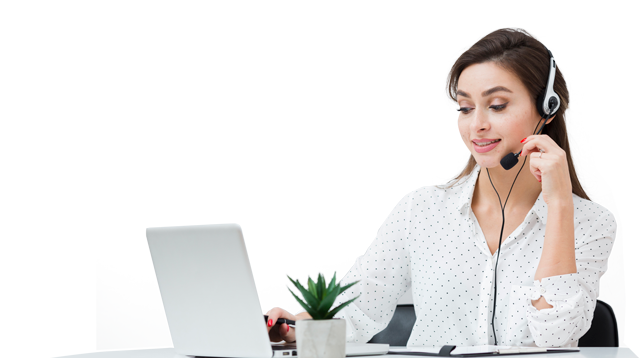A wallboard is a powerful and engaging way to keep your entire team on the same page regarding critical performance metrics in the contact center.
Capable of inspiring employees and giving supervisors insights into which team members need help, wallboards guide companies towards better results. It’s even possible to create aligned wallboards and agent desktops, so your team members in the contact center or working remotely get the same unified view of crucial information.
To deliver the best possible outcomes, a wallboard needs to show the correct data. Tools like the Geomant Wallboard for contact centers are highly customizable solutions built to adapt to suit the unique needs of your business and the “now typical” hybrid workforce. So, how do you decide which metrics you should be tracking?
Finding your Crucial Wallboard Metrics
Since every business is different, there’s a good chance your vision of the perfect wallboard will evolve the more you learn about your team and update your business goals. However, to help get you started, we thought we’d introduce just some of the most valuable metrics we’d recommend including in your design this year.
1. Calls Waiting
One of the most common wallboard metrics chosen by our customers, “calls waiting,” helps you to keep track of how many people you have waiting to speak to someone in your team. This metric is important because it can help you understand how well you’re handling the flow of contact requests in your business. If your calls waiting number grows unreasonably high during certain times, you might decide it’s time to bring more staff into the mix during those “peak” periods. You can also use your wallboard technology to alert your supervisors and individual employees when “calls waiting” numbers start creeping into dangerous figures. This can be an excellent way to motivate teams to move through conversations faster when necessary.
The flexibility of the wallboard solution becomes important when you want to view and track Calls Waiting (or other metrics) by specific queues or teams. Many contact centers assign each queue a unique color or board placement, or even filter this data for user specific desktop dashboard views.
2. Longest Call Waiting
Speed is everything to today’s customers. Not only do your clients want to be able to communicate with you on multiple channels, but they want to know they’re going to get quick solutions to their problems, no matter where they choose to reach out.
Tracking your longest call waiting time shows you the longest a customer will have to wait to get through to a support team member. This can help you determine whether you need to take steps to move conversations along faster, like bringing more people into your call center, or whether you may need to offer customers a call-back option if they’re waiting too long. Additionally, “longest call waiting” can be used to inform clients of how long they may have to wait to get through to an agent.
Thresholds and alerts within the Wallboard solution can be used to keep team members informed regarding when action needs to be taken to meet target response times.
3. Service Level
Service level in a contact center is a traditional metric used to determine how quickly and efficiently your employees manage calls and communications. When determining an acceptable service level, you determine what levels are acceptable for your employees.
Tracking service level is crucial because it helps ensure you’re keeping up with your company’s specific standards for customer satisfaction. Using your wallboard to show supervisors when service levels drop can help them see when agents need an extra push. You could even use service level in individual agent dashboards as a form of gamification to keep staff members competing over the best results.
4. Abandoned Calls
Customers are becoming increasingly less patient with the agents they turn to for service and support. We’re living in a world where customers expect to be able to access instant answers to their questions online or over the phone. If your contact center agents aren’t answering questions quickly enough, you could be missing out on chances to offer an excellent customer experience.
Your abandoned call numbers will show you how customer service strategies translate into customer sentiment. If call abandonment rates are high for your contact center, you can implement various strategies to solve the problem. For instance, offer your customers “call back” options so they don’t have to wait around for an agent or use automatic routing to ensure customers get sent to the agent that can answer their call as quickly as possible.
Keep in mind that customers typically only wait around 1 minute for a call to be answered.
5. Calls Handled
“Calls Handled” is the metric you add to your wallboard to keep track of exactly how many interactions you’re dealing with daily. You can use this metric to know precisely how many staff members you need on-hand any given day and when you’re most likely to experience spikes in service requests.
Calls handled, measured on an individual basis, can also give you an insight into your top performers. If your calls handled metrics begin to drop, this might be a sign you need to provide additional training and guidance to your team members or investigate hiring more talent for your busiest channels.
Remember, if you’re having trouble figuring out which metrics to measure on your wallboard, you can always reach out to Geomant for assistance. Our team can help you pick the right metrics to help you reach your goals. Check out some of our sample wallboard views here.
Please tune in to part 2 next week for our remaining top call center wallboard metrics list.