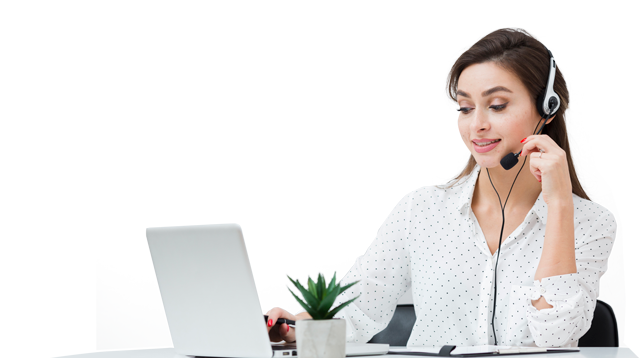Microsoft Teams is one of the most popular tools for collaboration and communication in the world, with around 250 million users per month. One of the greatest attributes of Teams is the ease in which it provides flexibility and scalability to any size business or vertical. Increasingly, educational groups are discovering the value of an all-in-one environment like Teams for connecting with students and offering better customer support services.
Centralizing work, collaboration, and learning in a single hub has the potential to save educational groups hundreds of hours each year. In an environment where connectivity and communication are essential, this boost in efficiency could mean incredible things for educators.
As we head into the new year and Microsoft continues to invest in exciting innovations for the Teams environment, here’s how educators can plan to leverage the platform moving forward.
Getting to Know Teams for Education
The first step in planning a successful 2022 strategy in Microsoft Teams for Education is learning what this dedicated version of Teams can do. Microsoft Teams for education is built specifically to help educators deliver immersive experiences for students. Educational facilities can:
- Share resources in one location: With files and contacts together in one place, it’s easy to share knowledge and improve the learning experience. Spend less time searching for information and more time teaching. You can even assign, track, and grade class assignments in one place.
- Collaborate however you choose: Invite students to join video meetings, host “Together Mode” sessions where everyone can share the same virtual space or speak to students in a group or one-to-one via messaging. There’s whiteboarding for sketching and drawing examples just like in a physical classroom. A hand-raising feature is also available to avoid interruptions.
- Engage learners: Share screens and files with students in real-time so they can access all necessary context during a lesson from any location. You can also use apps and integrations to make the experience more immersive. For instance, using a kudos app to give students positive feedback whenever they answer a question correctly. Teachers can connect LMS systems and access reporting systems for insights into student engagement data.
Microsoft Teams is custom-built to enable a new age of enhanced learning opportunities. Breakout rooms allow educators to assign students to individual groups for discussions and teamwork, ensuring more meaningful interactions. Accessibility features like live closed captions and immersive reader are also available to keep everyone on the same page.
Preparing for the Future of Microsoft Teams Education?
As it stands, Microsoft Teams for Education is already a powerful and immersive tool for educators. However, when you invest in an ecosystem like Teams, you also get access to an ever-evolving portfolio of features that are ready to suit a new era of learning.
Since the pandemic pushed more students and teachers out of the classroom, Microsoft has experienced an overwhelming demand for tools capable of enabling the future of hybrid education. Some of the future tools coming to Microsoft Teams include:
- Presentation features: New presentation features can allow educators to appear over the top of their presentations, for a more immersive and professional learning experience. The same presentation features can also be extremely valuable for capturing the attention of investors.
- Automatic recording and transcription for video recording: Teachers will be able to start video recording with live transcription instantly, provided the right cloud recording permissions are switched on. This means you can save all aspects of a lesson and immediately share with students who couldn’t attend or use for analysis at a later date.
- Teams Canvas: Educators and students will be able to access and edit Teams meetings for their courses within their Canvas course. This makes it easier to view past and upcoming meetings at a glance and join meetings in an LMS course. All of the standard security features within Teams are still included.
- Reading Progress: The Reading Progress feature on Teams will allow readers to practice their skills in a safe environment. Educators can pick a reading passage and assign it to either an individual student, a specific group, or the entire class. After the student reads the content aloud and records it, the educator can review it manually or use auto-detect settings to see potential errors.
- Simplified navigation: Educators will be able to access grades, assignments, Insights, class notebooks, and more from any channel within a class team. The enhanced navigation will appear once you open your class team. Educators can continue to add tabs to the general channel and other channels they create. This new view is available for all students and educators using the grid view layout.
Microsoft even has tools like Career Coach powered by LinkedIn to help higher-education students with planning their future careers. Plus, there are plenty of support resources available for educators who need help getting started, including onboarding services and tutorials.
How to Plan your Microsoft Teams for Education Roll Out
Once you have an insight into the tools and capabilities of Microsoft Teams for Education, the next step is planning how you want to leverage the service. Here are some tips to help you get on the right path to success:
- Decide which features you’re going to use: Determine which tools are going to be the most important for your educational strategy and how you want to leverage them. For instance, are you going to be hosting regular video classes and using presenter features? If so, it might be helpful to give teachers guidance on how to use their presenting tools correctly and how to design PowerPoints for Teams.
- Empower Teams users: Every active member on Microsoft Teams needs to know how to use it. Make sure you share documentation and tutorials with educators and back-office staff, so everyone knows how to share and collaborate on Teams. Consider creating tutorials and guidance for your students, so they know how they’re going to be interacting with educators online.
- Implement your Teams integrations: Integrating valuable tools like cloud storage systems and LMS tools with Microsoft Teams is a great way to ensure all of your staff members can access the information they need in the same place. Aligning multiple tools in the same easy-to-use environment saves a lot of time and effort in the fast-paced educational world.
- Set policies: Make sure your IT team knows how to assign different controls to specific members of staff based on the functionality they will need in Teams. It’s also important to establish policies for the handling of sensitive data (including student data) so this valuable information is transferred safely and adheres to all educational regulations.
- Continue to optimize based on feedback: Collecting feedback from everyone using Microsoft Teams is an excellent way to ensure you’re getting the best return on your investment. Regularly have meetings with staff members to find out how they feel about the Teams experience and what they might like to change. It’s also valuable to collect feedback from your students about what they’d like to change in their online lessons.
Remember, some of your employees and students may take to Microsoft Teams quicker than others. Provide extra guidance to those who need help with adoption and consider setting up a mentorship plan so early adopters can help users who aren’t as comfortable.
Time to Upgrade your Microsoft Teams Investment?
Once educational staff members are comfortable in Microsoft Teams and everyone knows how to use the technology correctly, the next step is figuring out how to build on your existing investment. Microsoft Teams is an excellent tool for education and collaboration, but it can also be a valuable investment for customer service in the educational space.
Integrating Contact Center functionality into your Microsoft Teams investment is an excellent opportunity to serve students, alumni, and other investors like never before. You’ll be able to interact with customers face-to-face over video and empower faculty to collect useful analytics about things like customer satisfaction and Net Promoter Score.
Now that it’s becoming increasingly important for educators to focus on the customer experience,combining your CX strategy with your Microsoft Teams investment could be the perfect step forward. You’ll be able to interact with clients, collaborate with colleagues, and examine analytics all in the same place.
Discover how you can upgrade your Microsoft Teams for education investment with contact center functionality by contacting Geomant today.