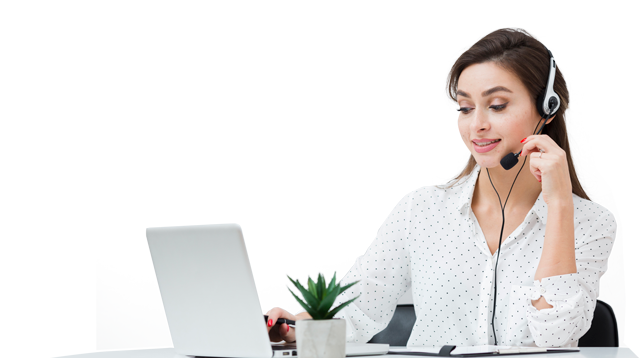Everywhere, businesses are rethinking the way they connect with customers.
While the rise of the digital contact center has been underway for a while now, 2020 accelerated many companies’ transformation. 61% of contact centers were planning on moving their tech towards the cloud before 2020. With pandemics and quarantines to consider, the old-fashioned contact center quickly became an outdated premise.
Fortunately, the catalyst of 2020 has also offered companies an opportunity to see first-hand how effective remote workers can be in the contact center.
We’re learning that homeworking is an excellent way to improve business continuity, boost employee engagement, and open the door to a more cost-efficient workplace.
Of course, like any transformation, the switch to the digital contact center does come with a few challenges. Here’s what you need to consider keeping everything running smoothly.

Step 1: Provide Access to the Right Resources
For employees in the contact center to work just as effectively at home as they do in the office, they need access to all of the right resources. This means that business leaders need to ensure that all of the essential tools are accessible.
Cloud-based contact centers make it easier for teams who work in physical environments to use the same tools in any landscape. With a secure internet connection, your employees can easily tap into business phone technology like smart voice and digital routing and even connect to essential apps, like CRM tools and ticketing services.
To really empower the remote contact center employee, business leaders need to ensure that the tools aren’t just available – they’re also extremely easy to use. Aligning all of the services your teams need for both the contact center and unified communications in the same place means that team members don’t have to spend as much time jumping between apps to find information.

Step 2: Prioritize Excellent Communication
Communication is at the heart of a successful contact center, whether you’re running a remote working team or you’re operating from a traditional call center. For communication to thrive, businesses need to focus on both sides of the coin – external and internal conversations.
Connecting the unified communication and contact center landscapes with a specialist system can help make communication more streamlined. For instance, if you have a contact center that’s built to work in alignment with Microsoft Teams, then your employees will use the same environment for reaching both colleagues and customers.
Having everything on the same platform means that team members spend less time moving between applications when they need to connect with a specialist for extra assistance serving a customer. At the same time, they can access the tools they’re already comfortable with every day, regardless of whether they’re video conferencing with clients or messaging colleagues.
A combined UC and contact center environment also means that you can connect with your customers on the channels that are more suitable for them. Whether it’s Facebook and WhatsApp, or SMS and email, you have more ways to serve your customers.

Step 3: Empower and Inspire Remote Workers
Providing access to the right tools for communication and collaboration is a crucial first step in running a successful remote contact center. However, in today’s evolving landscape, it takes a little extra creativity to unlock true engagement. Keeping your employees focused and committed to achieving their goals when they’re working from home can be a little challenging at first.
One of the easiest ways to boost performance, is to give your remote agents access to real-time metrics, so they can see how their efforts measure up to the work of their colleagues. Tools like wallboards for home agents show your employees everything they need to know about their productivity, efficiency, and other important metrics.
Wallboards can issue alerts and messages to let team members know when there’s an issue with software or the contact center environment. Plus, everyone gets the same view of the company. With wallboard, it’s easier to make everyone in your group feel like they’re still part of a cohesive company culture – working towards the same goals.
Wallboards can even be a valuable tool for gamification, encouraging contact center agents to beat their high scores or compete against others for prizes.

Step 4: Provide Feedback and Recognition
Even when you’re running a traditional contact center, it’s easy to forget how significant recognition can be in boosting agent productivity. When you’re running a fast-paced business, it’s not easy to slow down and remember to give your hard-working employees the attention that they deserve.
However, with regular feedback, you can boost employee engagement and improve their performance in various areas. Gallup studies find that managers account for about 70% of the variance in employee engagement in any business. That’s because these are the people responsible for giving teams the feedback they need.
If one of your team members is currently performing the most calls out of anyone else in your staff, then make sure that they get the reward they deserve for that hard work. Public commendations, even it’s just a “thank you” on a group video conference, can seriously improve employee morale.
Offering incentives to people who do the best work also means that the rest of your team is more likely to work harder to make it to the top of the leaderboard. The right recognition inspires and motivates when supervisors aren’t available to watch over teams.

Step 5: Encourage the Right Balance
It can take a while for employees and their managers to get used to the shift between working in the office and working from home. There’s a lot to get used to, from more regular video conferencing for meetings, to simply being in a different environment every day.
A little training can help to get your teams on track, so don’t forget to create webinars and videos that can guide your teams through the process of using any technology that they might not be familiar with already. Screen recording tools and other similar solutions are a great way to create relevant training content, or you could just walk teams through step-by-step training sessions over video.
While you’re training your teams on how to use the technology that they’re going to be relying on from home, remember to give them advice on how to balance their work and personal lives too. It’s easy for some team members to get distracted when they have family members and pets wandering around when they’re supposed to be working.
Employees can often stay more focused if they have a dedicated room to work from, where they can shut out the distractions of home.
Don’t forget to encourage teams to take non-working hours seriously too. Just as it’s easy to get distracted when you’re working from home, it’s also surprisingly simple to go over-the-top. The last thing you want is for your team to burnout on too much work. Ask all team members to respect the “away” and “offline” statuses that employees set when they need a break.

Step 6: Collect Feedback and Evolve
Finally, collecting feedback is one of the best ways to determine whether your home working contact center agents are thriving in their new environment. No matter how well you prepare, there’s a good chance that at least some of your team members will need extra guidance and support.
Provide your team members with an open-door policy that allows them to reach out to supervisors and managers whenever they’re having issues with their new working structure. If you’re concerned that some of your people might not want to apply their name to any feedback they give, you can also set up an anonymous system for sending tips and suggestions too.
Listening to your agents will give you a better insight into the strategies you might need to alter to improve productivity. You might discover that you don’t need as many video meetings as you initially assumed or that you need to change the way you’re routing calls to certain agents.
Remember to supplement the information you get from your agents with the data and metrics you gather through things like wallboard reports too. This will help you to track measurable results like how many calls you can handle and how many hours team members work when you implement process changes.
The Contact Center Can Be Anywhere
Thanks to the cloud and the rise of new technology, the contact center doesn’t have to be a hectic office space filled with ringing phones. The modern contact center can be anywhere, and businesses everywhere are rapidly discovering the benefits of having a remote team.
All you need to do to unlock the benefits of a remote contact center for yourself is to follow some of the steps above. You’ll be on your way to a disaster-proof customer service strategy in no time.