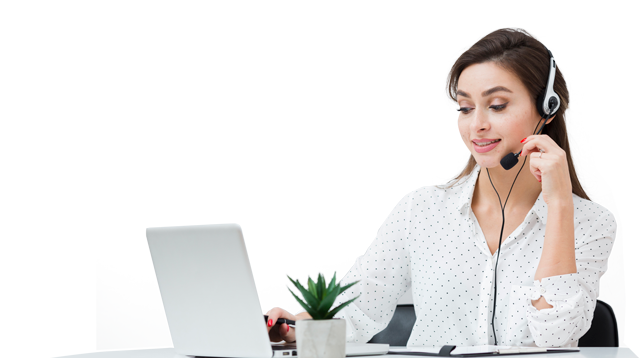Today’s contact center agents are constantly jumping between different systems to deliver the best experiences to end customers. Not only are modern brands taking a more flexible, omnichannel approach to service, but they’re also interacting with colleagues through various backend channels too. The more separate systems a company needs, the more inefficiency and friction grows.
To accelerate performance and boost productivity, many business leaders are turning to the integration of the unified communication landscape, and the contact center. Bringing UCaaS and Contact Center functionality together through an immersive tool like Microsoft Teams can generate incredible results for consumers and agents.
But what does it mean to use a contact center built native to Microsoft Teams? Does “native” functionality matter, or is it just another buzzword?
What Does Native Really Mean?
Native is a word we hear frequently in the communications landscape, but it’s a term that many people still don’t understand. The idea of a “native” contact center built for Microsoft Teams is an appealing one. It seems to describe a contact center that performs naturally within the Teams setting, offering easy access to crucial tools in a familiar landscape.
The term “native Microsoft Teams contact center” is an umbrella term that refers to any contact center that allows users to take calls within Microsoft Teams. The benefits of this functionality are obvious. Aside from having contact centers functionality in the Teams menu, your team members can also collaborate more effectively on customer problems.

However, there’s more than one way for a contact center provider to partner with Microsoft on this experience. Companies can offer native contact centers for Microsoft Teams either by using Microsoft’s communication APIs, or direct routing, or a combination of both.
Direct Routing VS. Communication APIs
Some organizations believe that the only way to offer a true native experience on Microsoft Teams is through the APIs available from Microsoft. Unfortunately, while APIs can deliver immersive results for contact center teams, they roll out according to Microsoft’s schedule.
Not all of the communication APIs that teams need to leverage Microsoft Teams to the fullest will necessarily be available straight away. Call control APIs, for instance, were first requested back in 2018, but they only went into the early review stage of their rollout in July 2020.
Companies reliant on APIs are forced to wait for Microsoft to deliver the tools they need. Direct routing, on the other hand, allows companies to offer their own native experiences according to their customer’s schedules.
User Provisioning and Speed of Setup
The difference between API functionality and direct routing for native built Microsoft Teams contact center experiences also has an impact on setup and user provisioning. For instance, with an API integration, you could link in Microsoft Active Directory and easily access users for provisioning from the Microsoft 365 tenant. However, this would require leaders to grant three types of permissions on the tenant’s behalf – which may be a challenge for many larger organizations.
This also means offering access to some elevated privileges, like full access to administrator AD users and access to Teams configuration. Not all organizations will want to take this route.
With direct routing providers of native built Microsoft Teams contact centers, you could still sign users up using the details on their Microsoft 365 account. However, the complexity of permission granting is gone, and privacy issues are reduced.
Agent Experiences With Direct Routing and APIs
The good news for businesses keen to access the latest functionality of Microsoft Teams combined with their contact center, is that no matter whether you’re using direct routing, or APIs and calling plans, you can still get the UI embedded into your Teams tab or on a browser.
If you need to use Microsoft Calling plans to provision numbers, a native contact center with API access might be best – but this would lead to some limitations with call control. Remember, Microsoft Teams isn’t a dedicated communications company. Direct routing allows for more functionality unlocked by the communications provider.

A direct routing based native built contact center for Microsoft Teams can go beyond the basics of a standard contact center, with advanced links to things like omnichannel interactions through SMS and WhatsApp, or intelligent call routing. You could connect AI integrations, and link Teams to other apps your employees use, like Salesforce or Microsoft Dynamics.
A direct routing provider for Microsoft Teams can also add everything you need for easier channel management into your Teams contact center. Some companies even work with their providers to implement additional customizations and APIs.
What Does Microsoft Say About It?
There’s no specific option recommended by Microsoft as the best solution for native contact center support. Both direct routing and API access with call plans are aligned with Microsoft’s strategy, and supported by the Microsoft team. The experts behind Microsoft Teams have opened the platform up enough that companies have the freedom to choose how they want to evolve their UCaaS and CCaaS experience.
Although the API functionality might be ideal for some customers, direct routing is an excellent option for organizations that want to access new functionality with their contact center in Microsoft Teams. It’s all about finding the best route for your contact center transformation.